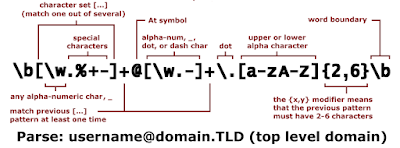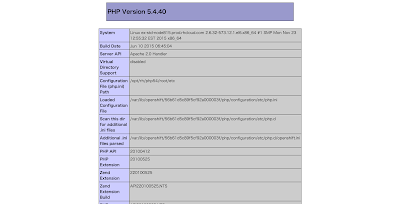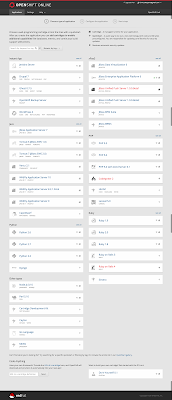構築の仕方はRDO QuickStartを見ながら。
RDOリポジトリの追加とアップデート
まずはパッケージのアップデートとRDOのリポジトリを追加しておく
$ yum -y install https://www.rdoproject.org/repos/rdo-release.rpm 読み込んだプラグイン:fastestmirror rdo-release.rpm | 5.1 kB 00:00:00 /var/tmp/yum-root-jzdiyf/rdo-release.rpm を調べています: rdo-release-liberty-2.noarch /var/tmp/yum-root-jzdiyf/rdo-release.rpm をインストール済みとして設定しています 依存性の解決をしています --> トランザクションの確認を実行しています。 ---> パッケージ rdo-release.noarch 0:liberty-2 を インストール --> 依存性解決を終了しました。 依存性を解決しました ======================================================================================================================== Package アーキテクチャー バージョン リポジトリー 容量 ======================================================================================================================== インストール中: rdo-release noarch liberty-2 /rdo-release 1.4 k トランザクションの要約 ======================================================================================================================== インストール 1 パッケージ 合計容量: 1.4 k インストール容量: 1.4 k Downloading packages: Running transaction check Running transaction test Transaction test succeeded Running transaction インストール中 : rdo-release-liberty-2.noarch 1/1 検証中 : rdo-release-liberty-2.noarch 1/1 インストール: rdo-release.noarch 0:liberty-2 完了しました!
packstackコマンドをインストールする
$ yum -y install openstack-packstack
シングルノードでのOpenStack構築
$ packstack --allinone Welcome to the Packstack setup utility The installation log file is available at: /var/tmp/packstack/20160223-040412-NQg7pb/openstack-setup.log Packstack changed given value to required value /root/.ssh/id_rsa.pub Installing: Clean Up [ DONE ] Discovering ip protocol version [ DONE ] Setting up ssh keys [ DONE ] Preparing servers [ DONE ] Pre installing Puppet and discovering hosts' details [ DONE ] Adding pre install manifest entries [ DONE ] Setting up CACERT [ DONE ] Adding AMQP manifest entries [ DONE ] Adding MariaDB manifest entries [ DONE ] Fixing Keystone LDAP config parameters to be undef if empty[ DONE ] Adding Keystone manifest entries [ DONE ] Adding Glance Keystone manifest entries [ DONE ] Adding Glance manifest entries [ DONE ] Adding Cinder Keystone manifest entries [ DONE ] Checking if the Cinder server has a cinder-volumes vg[ DONE ] Adding Cinder manifest entries [ DONE ] Adding Nova API manifest entries [ DONE ] Adding Nova Keystone manifest entries [ DONE ] Adding Nova Cert manifest entries [ DONE ] Adding Nova Conductor manifest entries [ DONE ] Creating ssh keys for Nova migration [ DONE ] Gathering ssh host keys for Nova migration [ DONE ] Adding Nova Compute manifest entries [ DONE ] Adding Nova Scheduler manifest entries [ DONE ] Adding Nova VNC Proxy manifest entries [ DONE ] Adding OpenStack Network-related Nova manifest entries[ DONE ] Adding Nova Common manifest entries [ DONE ] Adding Neutron VPNaaS Agent manifest entries [ DONE ] Adding Neutron FWaaS Agent manifest entries [ DONE ] Adding Neutron LBaaS Agent manifest entries [ DONE ] Adding Neutron API manifest entries [ DONE ] Adding Neutron Keystone manifest entries [ DONE ] Adding Neutron L3 manifest entries [ DONE ] Adding Neutron L2 Agent manifest entries [ DONE ] Adding Neutron DHCP Agent manifest entries [ DONE ] Adding Neutron Metering Agent manifest entries [ DONE ] Adding Neutron Metadata Agent manifest entries [ DONE ] Adding Neutron SR-IOV Switch Agent manifest entries [ DONE ] Checking if NetworkManager is enabled and running [ DONE ] Adding OpenStack Client manifest entries [ DONE ] Adding Horizon manifest entries [ DONE ] Adding Swift Keystone manifest entries [ DONE ] Adding Swift builder manifest entries [ DONE ] Adding Swift proxy manifest entries [ DONE ] Adding Swift storage manifest entries [ DONE ] Adding Swift common manifest entries [ DONE ] Adding Provisioning Demo manifest entries [ DONE ] Adding Provisioning Demo bridge manifest entries [ DONE ] Adding Provisioning Glance manifest entries [ DONE ] Adding MongoDB manifest entries [ DONE ] Adding Redis manifest entries [ DONE ] Adding Ceilometer manifest entries [ DONE ] Adding Ceilometer Keystone manifest entries [ DONE ] Adding Nagios server manifest entries [ DONE ] Adding Nagios host manifest entries [ DONE ] Adding post install manifest entries [ DONE ] Copying Puppet modules and manifests [ DONE ] Applying 172.16.33.181_prescript.pp 172.16.33.181_prescript.pp: [ DONE ] Applying 172.16.33.181_amqp.pp Applying 172.16.33.181_mariadb.pp 172.16.33.181_amqp.pp: [ DONE ] 172.16.33.181_mariadb.pp: [ DONE ] Applying 172.16.33.181_keystone.pp Applying 172.16.33.181_glance.pp Applying 172.16.33.181_cinder.pp 172.16.33.181_keystone.pp: [ DONE ] 172.16.33.181_glance.pp: [ DONE ] 172.16.33.181_cinder.pp: [ DONE ] Applying 172.16.33.181_api_nova.pp 172.16.33.181_api_nova.pp: [ DONE ] Applying 172.16.33.181_nova.pp 172.16.33.181_nova.pp: [ DONE ] Applying 172.16.33.181_neutron.pp 172.16.33.181_neutron.pp: [ DONE ] Applying 172.16.33.181_osclient.pp Applying 172.16.33.181_horizon.pp 172.16.33.181_osclient.pp: [ DONE ] 172.16.33.181_horizon.pp: [ DONE ] Applying 172.16.33.181_ring_swift.pp 172.16.33.181_ring_swift.pp: [ DONE ] Applying 172.16.33.181_swift.pp Applying 172.16.33.181_provision_demo.pp 172.16.33.181_swift.pp: [ DONE ] 172.16.33.181_provision_demo.pp: [ DONE ] Applying 172.16.33.181_provision_demo_bridge.pp 172.16.33.181_provision_demo_bridge.pp: [ DONE ] Applying 172.16.33.181_provision_glance 172.16.33.181_provision_glance: [ DONE ] Applying 172.16.33.181_mongodb.pp Applying 172.16.33.181_redis.pp 172.16.33.181_mongodb.pp: [ DONE ] 172.16.33.181_redis.pp: [ DONE ] Applying 172.16.33.181_ceilometer.pp 172.16.33.181_ceilometer.pp: [ DONE ] Applying 172.16.33.181_nagios.pp Applying 172.16.33.181_nagios_nrpe.pp 172.16.33.181_nagios.pp: [ DONE ] 172.16.33.181_nagios_nrpe.pp: [ DONE ] Applying 172.16.33.181_postscript.pp 172.16.33.181_postscript.pp: [ DONE ] Applying Puppet manifests [ DONE ] Finalizing [ DONE ] **** Installation completed successfully ****** Additional information: * A new answerfile was created in: /root/packstack-answers-20160223-040413.txt * Time synchronization installation was skipped. Please note that unsynchronized time on server instances might be problem for some OpenStack components. * Warning: NetworkManager is active on 172.16.33.181. OpenStack networking currently does not work on systems that have the Network Manager service enabled. * File /root/keystonerc_admin has been created on OpenStack client host 172.16.33.181. To use the command line tools you need to source the file. * To access the OpenStack Dashboard browse to http://172.16.33.181/dashboard . Please, find your login credentials stored in the keystonerc_admin in your home directory. * To use Nagios, browse to http://172.16.33.181/nagios username: nagiosadmin, password: ead818c11ae742b9 * The installation log file is available at: /var/tmp/packstack/20160223-040412-NQg7pb/openstack-setup.log * The generated manifests are available at: /var/tmp/packstack/20160223-040412-NQg7pb/manifests最後の方にこんなWarningが出てたけど、無事にdashboardにアクセスできた!
* Warning: NetworkManager is active on 172.16.33.181. OpenStack networking currently does not work on systems that have the Network Manager service enabled.この画面でログインする時のID、PASSWORDは~/keystonerc_adminに残っているのでそのアカウントでログインする。
$ cat ~/keystonerc_admin unset OS_SERVICE_TOKEN export OS_USERNAME=admin export OS_PASSWORD=ef6d2d3aa7d2474c export OS_AUTH_URL=http://172.16.33.181:5000/v2.0 export PS1='[\u@\h \W(keystone_admin)]\$ ' export OS_TENANT_NAME=admin export OS_REGION_NAME=RegionOneようやくログインできた。